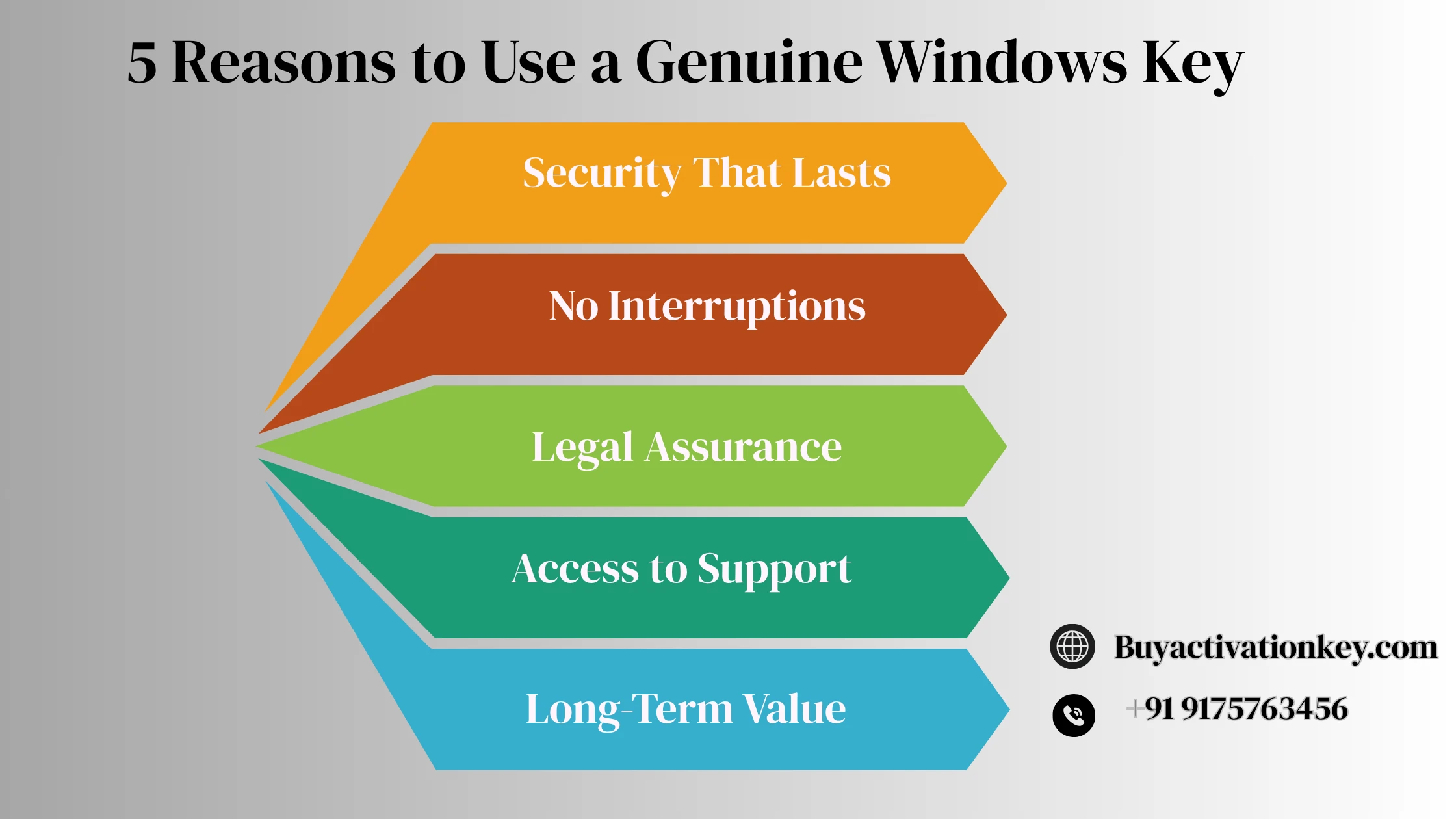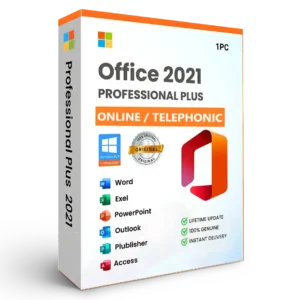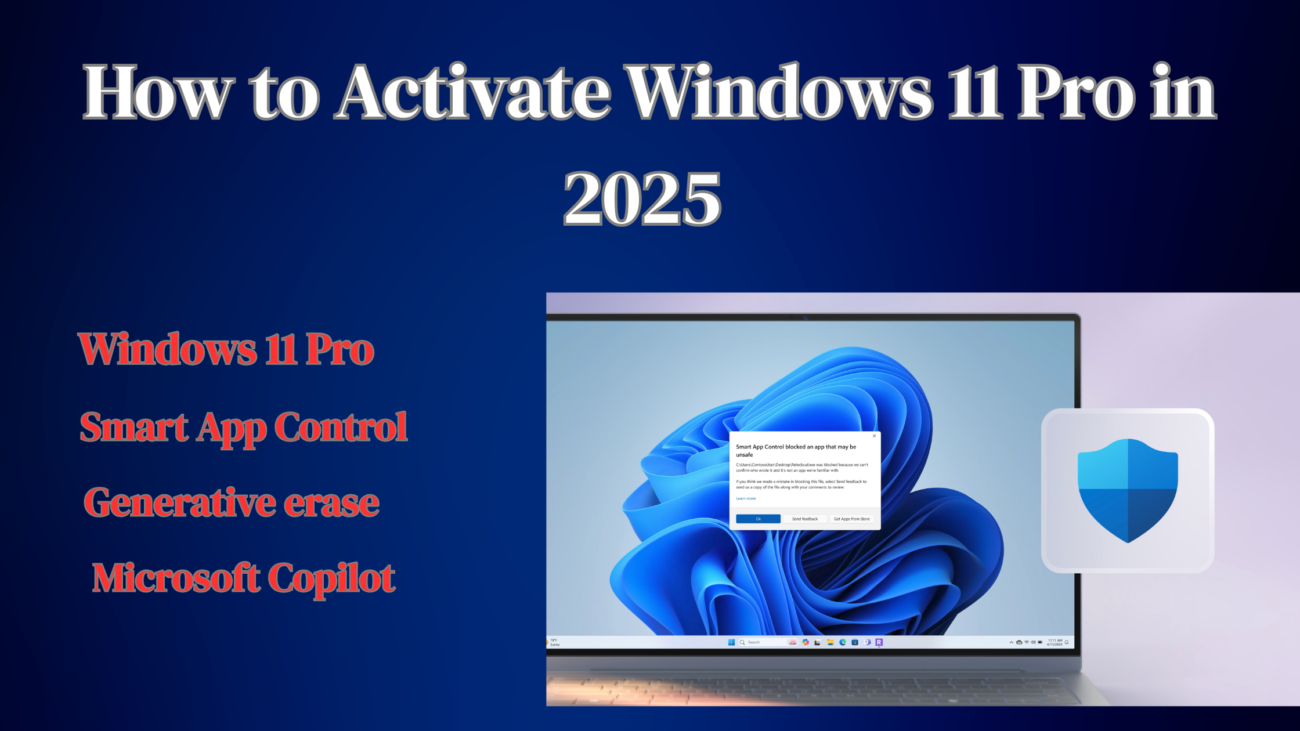
Introduction
Upgrading to Windows 11 Pro in 2025 is a smart decision for users who value speed, stability, and enhanced features. However, many users face a common problem after installation: activation. That little watermark in the bottom corner doesn’t just affect your screen — it’s a sign your system isn’t fully licensed.
If you’re searching for a genuine and long-term way to activate Windows 11 Pro, this guide is for you. You’ll avoid pirated software, risky cracks, and shady workarounds. Instead, you’ll learn a clean, trusted process that works — with a valid license key.
In this guide, we’ll help you confidently activate Windows 11 Pro with legitimate license keys, useful tips, and easy-to-follow instructions — no confusion, no shortcuts. Whether you’re a first-time user, upgrading an office PC, or helping someone else — this is your all-in-one activation guide.
Complete Steps to Activate Windows 11 Pro in 2025
Quick Start Instructions:
- Open Settings > System > Activation.
- Click on Change product key if prompted, and follow the steps for how to enter product key in Windows 11.
- Enter your 25-character license (e.g., XXXXX-XXXXX-XXXXX-XXXXX-XXXXX).
- Click Next, then choose Activate.
- Wait for the success confirmation.
If You Encounter Issues:
- Error 0x803F7001: Make sure your PC is online and the license matches the hardware.
- Error 0xC004F050: This often means the key doesn’t match your current Windows edition.
Before you enter the key, double-check you have Windows 11 Pro installed, not Home
5 Reasons to Use a Genuine Windows Key
Many users are tempted by free keys online or YouTube tricks. But using those comes at a big cost. Here’s why a genuine license is non-negotiable:
1. Security That Lasts
Cracked keys usually disable security updates. This puts your files, system, and privacy at risk.
2. No Interruptions
A genuine Windows experience is smoother — no popups, limited features, or warnings.
3. Legal Assurance
Pirated software is illegal and can get you into trouble — especially if you’re running a business or professional use case.
4. Access to Support
MS only supports licensed software. With a genuine key, you get help when needed.
5. Long-Term Value
With the right key (OEM or Retail), you can use it for years without any issues.
Looking for a trusted source? Visit BuyActivationKey.com for original Windows 11 Pro keys, instant delivery, and real-time support from actual humans — no bots.
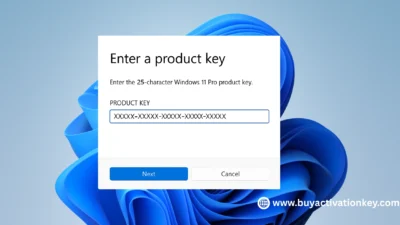
Solving Common Windows 11 Pro Activation Issues
If Windows won’t activate, don’t worry — here’s how to solve it:
Step 1: Run Troubleshooter
Go to: Settings > System > Activation > Troubleshoot
Follow the prompts and let Windows attempt to fix it automatically.
Step 2: Confirm Internet is Active
Make sure your computer has a reliable internet connection so it can successfully reach MS’s servers. Windows needs to connect to MS servers.
Step 3: Match the Edition
A Pro key won’t work on a Home edition. To check: Go to Settings, select System, click About, and check under Edition to confirm your Windows version.
Step 4: Replace the Key If Needed
Keys from untrusted sellers may be blocked. Choose a trusted seller who guarantees original keys with support — especially if you’re trying to fix Windows 11 activation error without reinstalling your system. If still stuck, contact support via 9175763456
OEM vs Retail vs Volume – What’s the Difference in Windows 11 License Types?
Tip: Home users and students can go with OEM. If you’re managing multiple PCs or might upgrade, consider a Retail license.
Trusted Places to Buy Windows 11 Pro Key in India
Avoid sketchy marketplaces and free download sites. Here’s what to look for:
Instant email delivery + PDF proof MS-partnered license source
Affordable rates (OEM from ₹799)
24/7 WhatsApp support
Real human help — not bots
🔗 Want a reliable way to purchase your Windows 11 Pro license? Get yours today from BuyActivationKey.com 📱 WhatsApp support: 9175763456
FAQs – Answers to Real Questions
Q1: Can I activate without buying a key?
No. Activation without a license is not allowed and can get your system blocked.
Q2: Can I reuse my Windows key?
Retail keys are reusable. OEM keys are locked to one device.
Q3: What if my key doesn’t work?
If it’s genuine, contact your seller. BuyActivationKey.com provides full replacements.
Q4: Will I get MS support?
Yes, if you’re using a valid key and installation.Q5: What payment methods do you accept?
Q5: What payment methods do you accept?
All major UPI, cards, and wallets are accepted on BuyActivationKey.com.
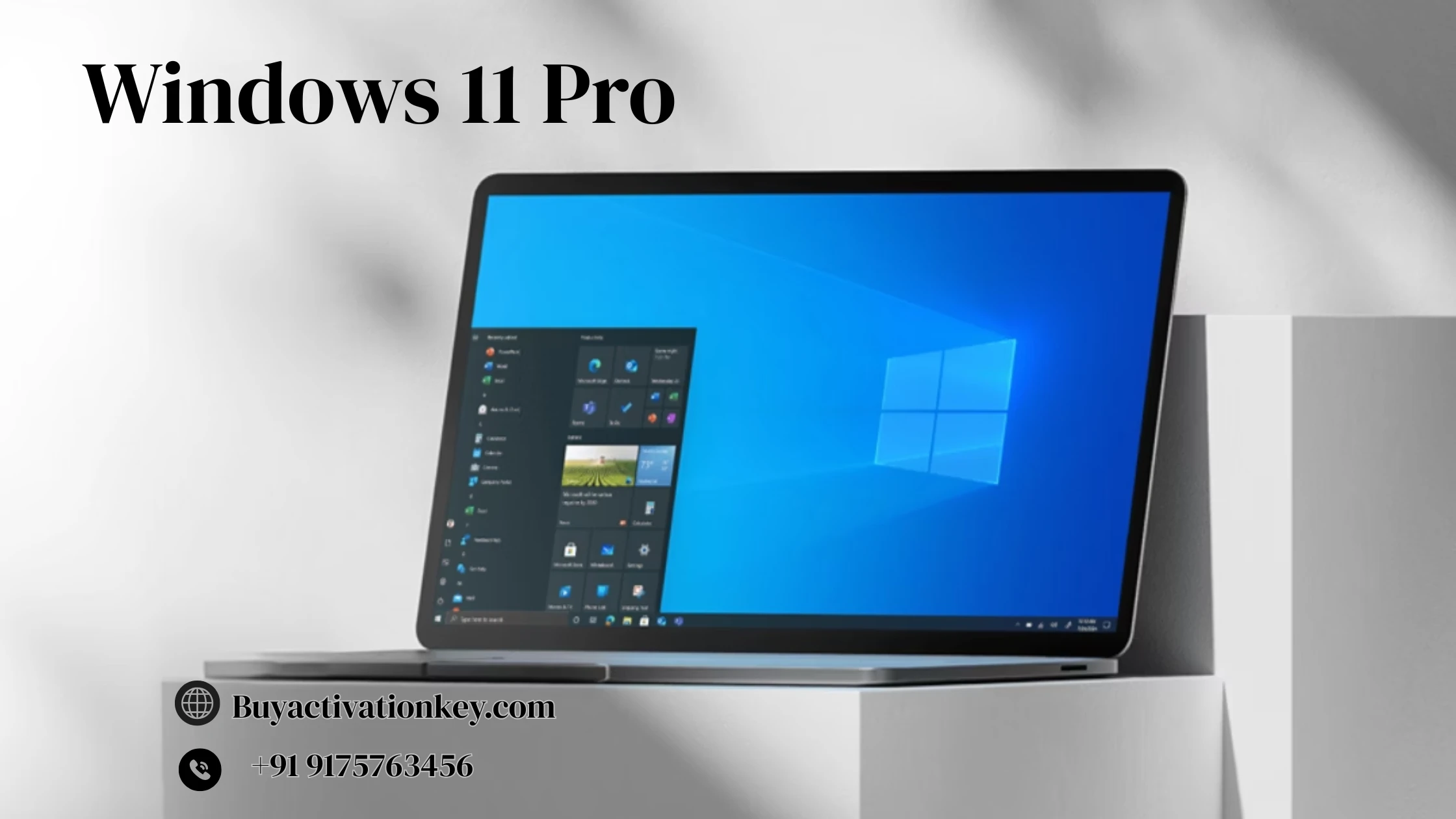
Conclusion + Final CTA
Avoid unreliable activation tricks or unauthorized software that can harm your system. Activate Windows 11 Pro today with a trusted license key from India’s verified source.
🛒 Visit BuyActivationKey.com now for OEM, Retail, and combo deals. 💬 Have questions? Message us anytime on WhatsApp: 9175763456
Stay protected, stay licensed — the right way.